It is just a protocol that allows you to access your iPhone or iPod Touch from your desktop PC or MAC and execute commands on it (thus allowing you to copy any kind of data to and from the iPhone or iPod Touch without iTunes).You can use a program like Cyberduck on MAC or WinSCP on Windows and you can browse your iPhone or iPod Touch like any other hard drive and explore it’s content (which can be very interesting). It can be very useful for customization of your iPhone.
If you are jailbroken and you don't have SSH'd it then it is really of no use. SSH is very important to access the root folder and solve many iphone issues.
Just follow follwing steps :
1. Go to Cydia. Search for OpenSSH and download it.
2. Download the WinSCP
Once you have downloaded, launch the WinSCP
3. Once WinSCP is opened, enter the following detailes:
Host Name: IP Address of your iPhone/iPod
Username: root
Password: alpine
Now hit the Login button
(For IP adress go to your iphone settings then Wifi and Tap blue arrow adjacent to your Wifi name. Make sure that your PC and iphone have same IP adress)
4. If a Warning dialogue box appears, click Yes
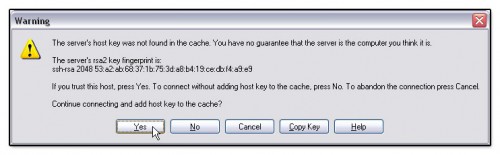
5. After few seconds you'' ll be logged in and SSh'd
6. If you want to transfer a file from your PC to your iPhone, simply locate the file you want to copy from your PC using the left pane. Then navigate to the desired location on you iPhone using the right pane. Now to copy the file to your iPhone, just drag it from the left pane to the right pane.

so usefull. thanx man
ReplyDelete